
Theme it, Simulate it, Share it
✍️ Another week. Another 3 steps forward.
It’s one thing to build something powerful. It’s another to make it visual, testable, and instantly shareable — before you even go live.
This week, we rolled out three new capabilities that do just that:
✅ Theme Editor
Your Guru. Your brand.
Now, directly from the admin panel, you can customize your Guru’s appearance — background, gradient, text and hover colors — and preview changes instantly.
No code. No waiting. Just your brand, looking sharp from the start.
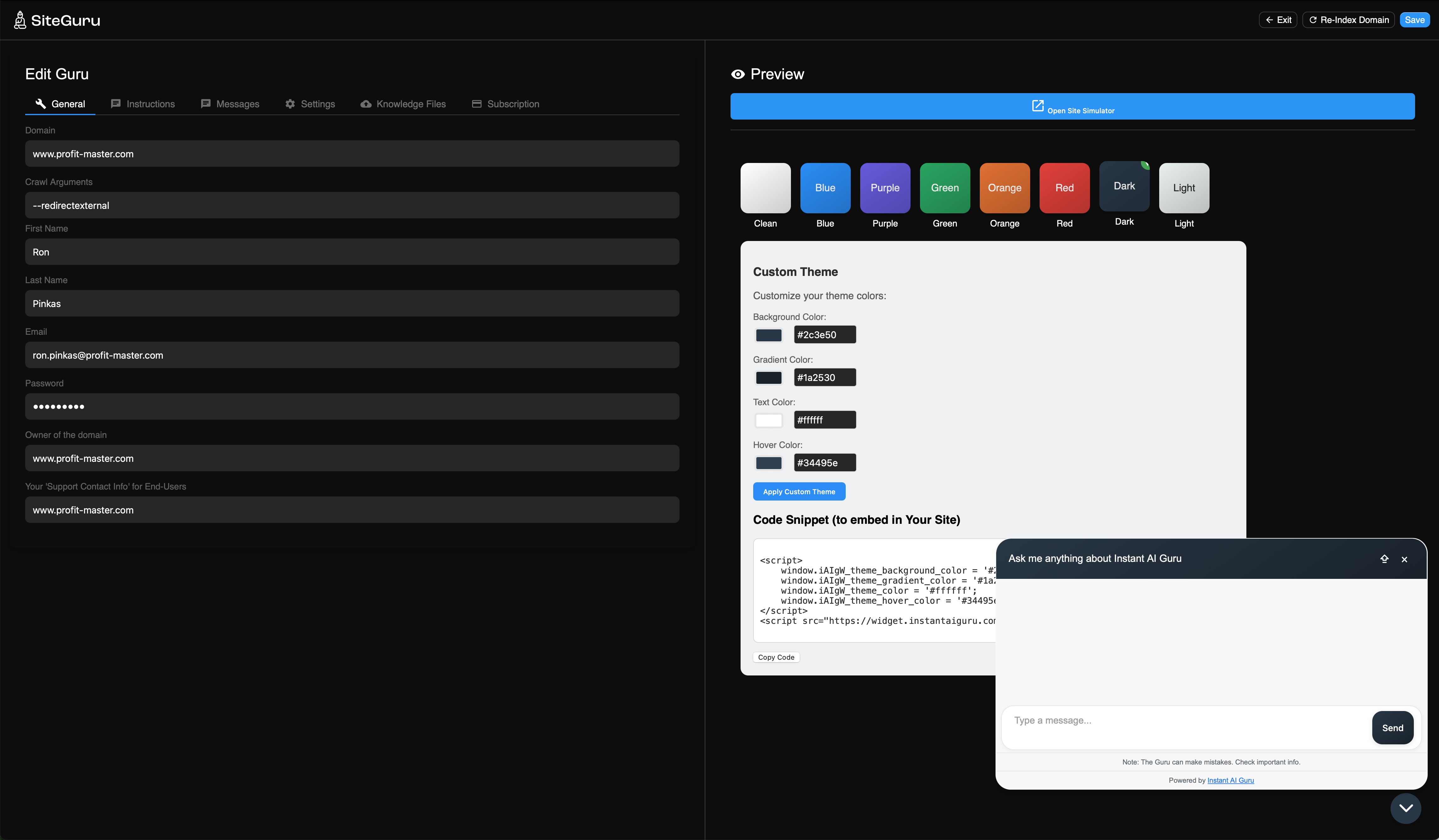
✅ Site Simulator
Sometimes, you just need to see it.
The new Site Simulator lets you preview your Guru inside a fully virtual version of your own site — before you ever deploy.
Whether you're aligning to brand, evaluating UX placement, or demoing internally, this is the fastest way to visualize exactly how your Guru will look and feel in its native habitat.
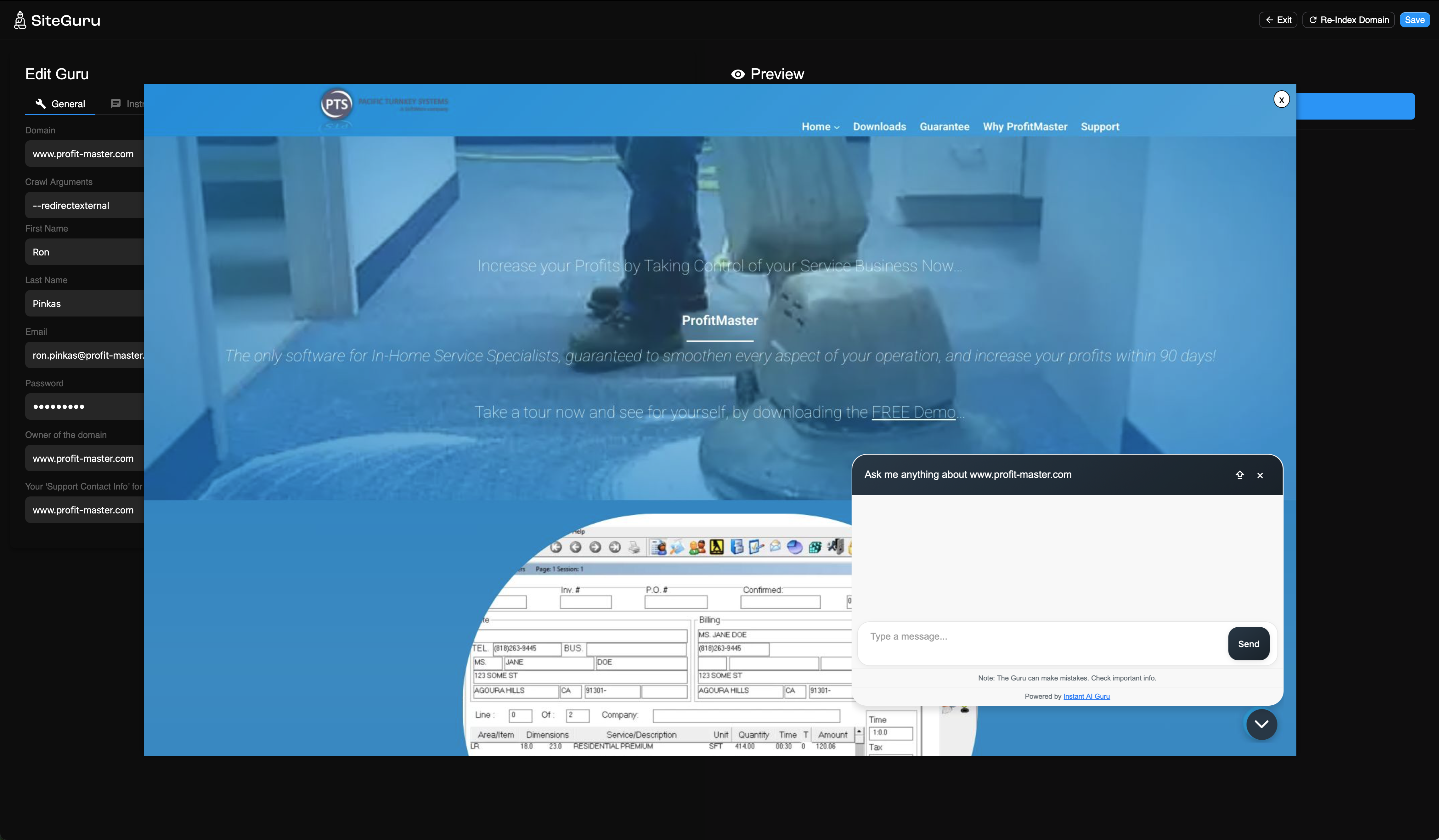 h2>✅ Guided Tour
h2>✅ Guided Tour
Setting up a Guru? We’ll walk you through it — step by step.
Our new Guided Tour walks you through the essentials — from domain setup and theme selection to installation.
It’s a great starting point. For advanced features like modifying instructions or uploading knowledge files, the power’s just a click away.
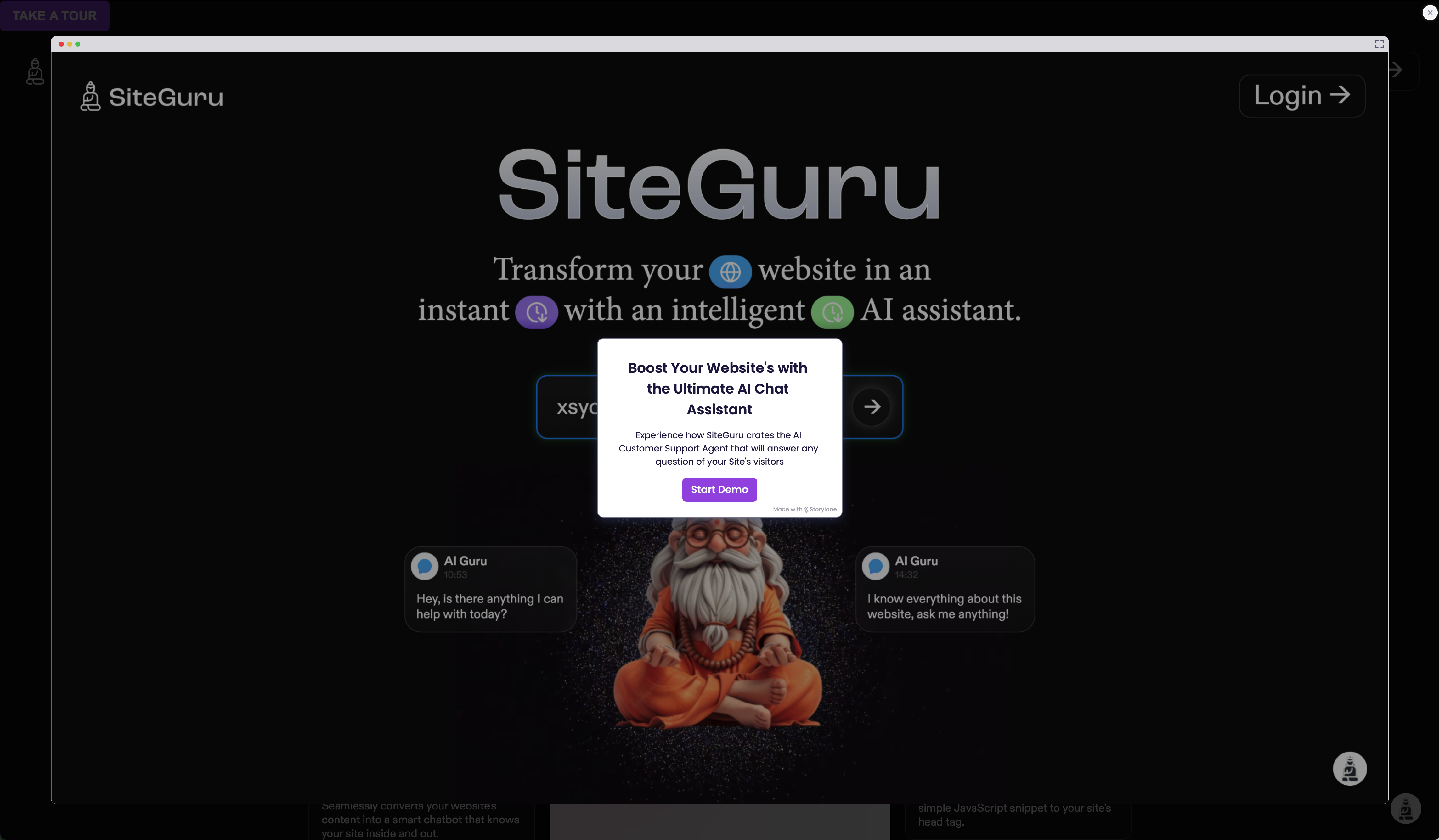
✅ Bonus: Shareable Gurus
Want to show off your Guru before it’s live?
Now you can — without deploying and without sharing credentials. Just send a link like this:
https://instantaiguru.com/?guru=yourdomain.com
It opens a fully functional preview of your Guru inside a simulated environment. Perfect for client reviews, stakeholder demos, or just sharing your creation.
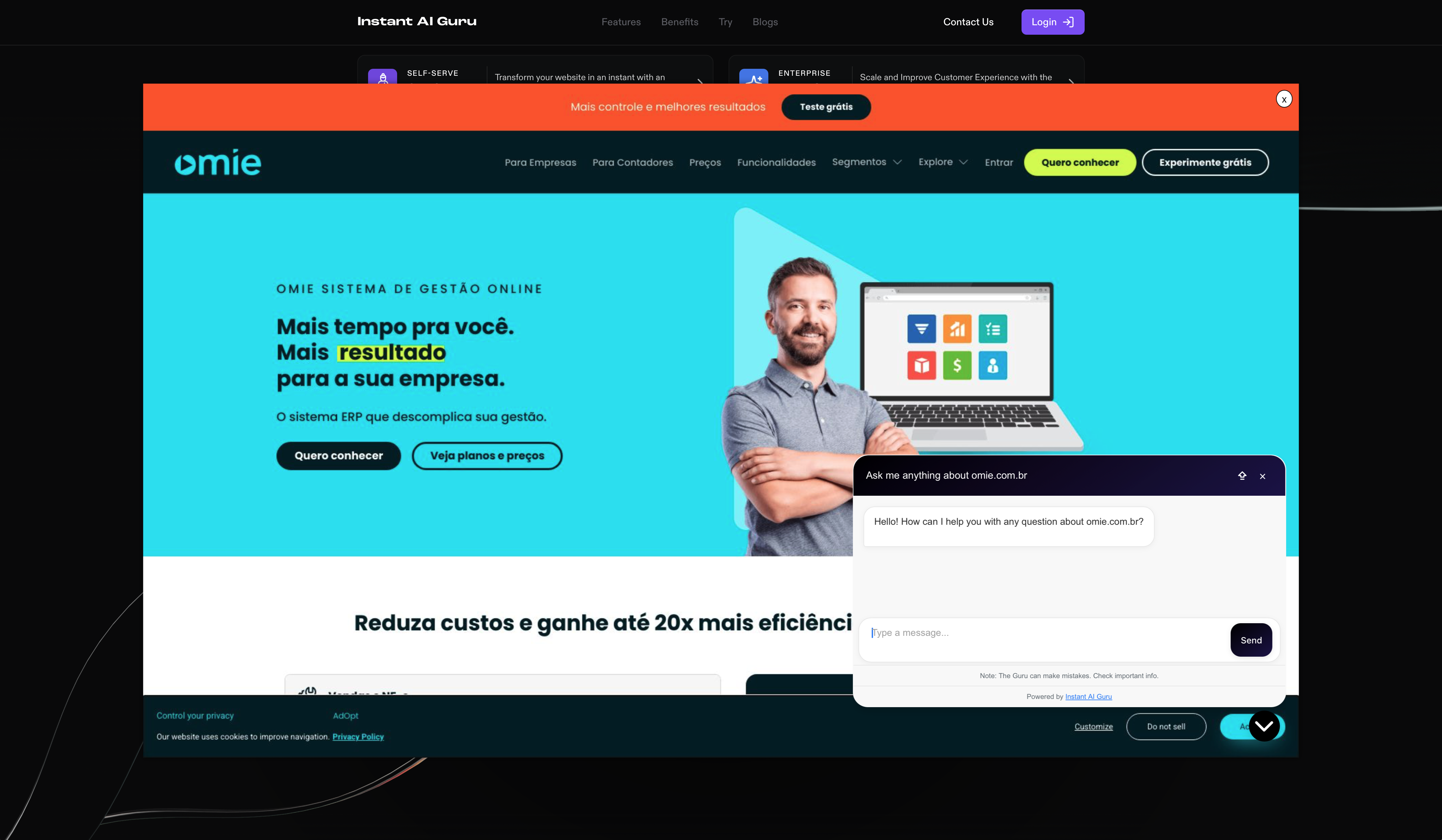
It’s all part of our commitment to make world-class AI setup feel instant, intuitive, and hands-on.
Every upgrade helps you go from idea to intelligent assistant in record time — and makes it easier to bring your team (or audience) along for the ride.
Build → Preview → Share.
And yes — the next drop is already in the works. 🚀
Want to learn more? Read more blogs — or visit our main page Back to Home